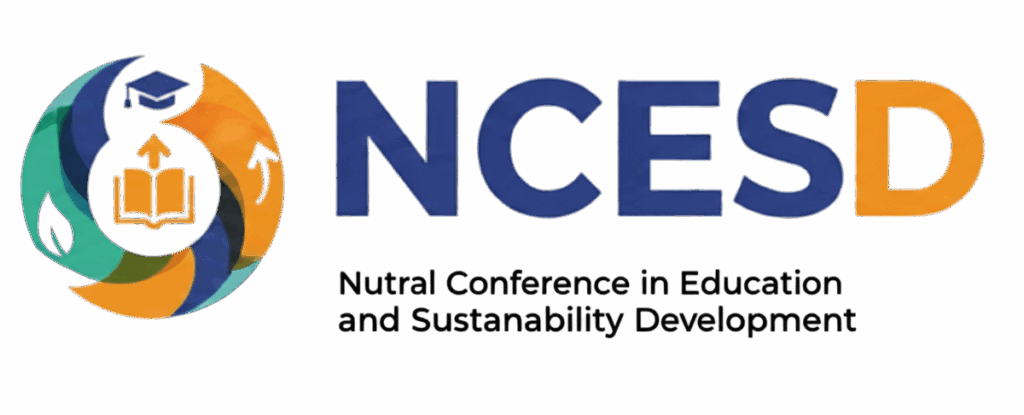- To create an account, go to igers.org/login or click the Login button in the top-right corner of the homepage. You will then be redirected to the login page.
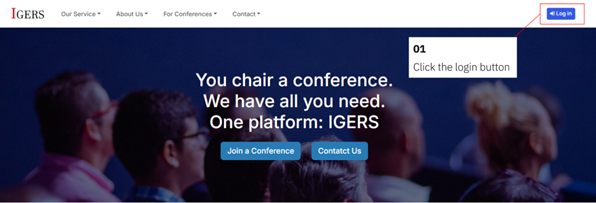
- On the login page, click the Create Account button.
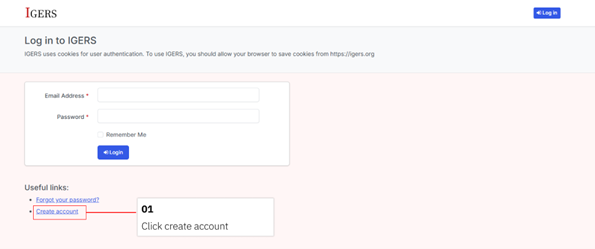
- Fill out the required fields, then click Continue.
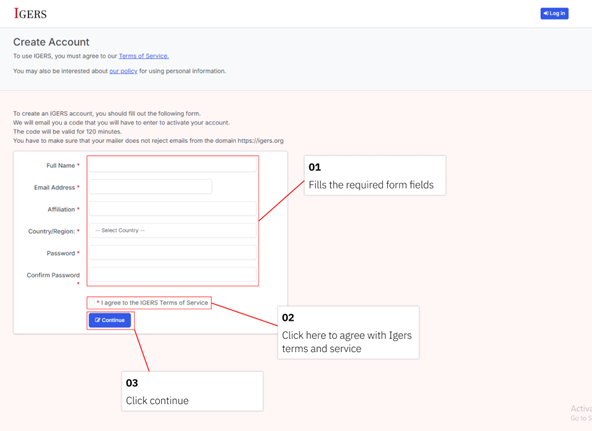
- After creating an account, you will be prompted to verify your email.
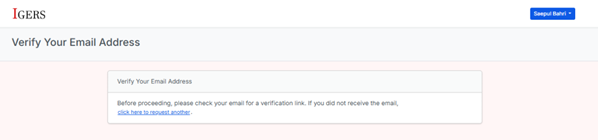
- Open your email inbox to find the email sent by Igers. If you cannot find the email, check your spam folder. If the email is still missing or the verification link has expired, you can request a new verification email by following the tutorial: My verification link is expired, what should I do?.
- After verifying your email address, you will be automatically redirected to your dashboard.
- Navigate to igers.org/login or click the Login button located in the top-right corner of the homepage. This will direct you to the login page.
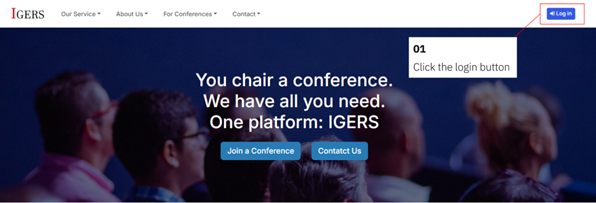
- On the login page, enter your email address and password in the respective fields. Then click the Login button to proceed.
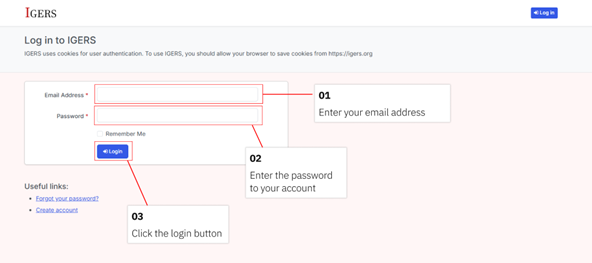
- If your credentials are valid, you will be redirected to your dashboard. Otherwise, if the email or password you entered is incorrect, you will see an error message. Please double-check your information and try again.
- Click the Acronym of the conference you want to participate in.
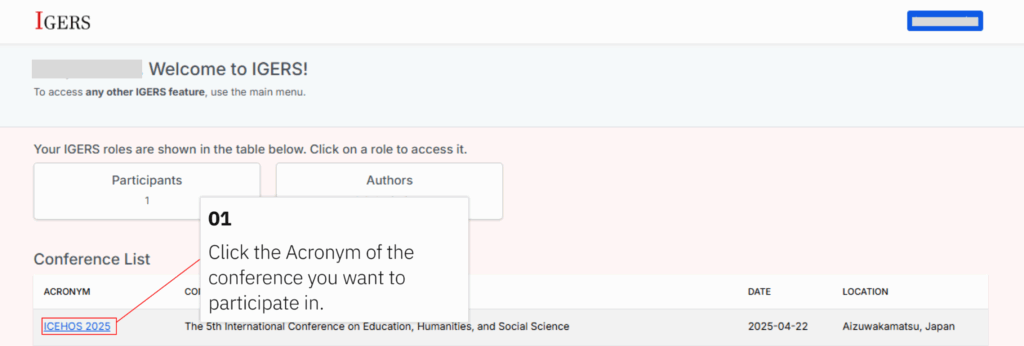
- Click Join as Author.
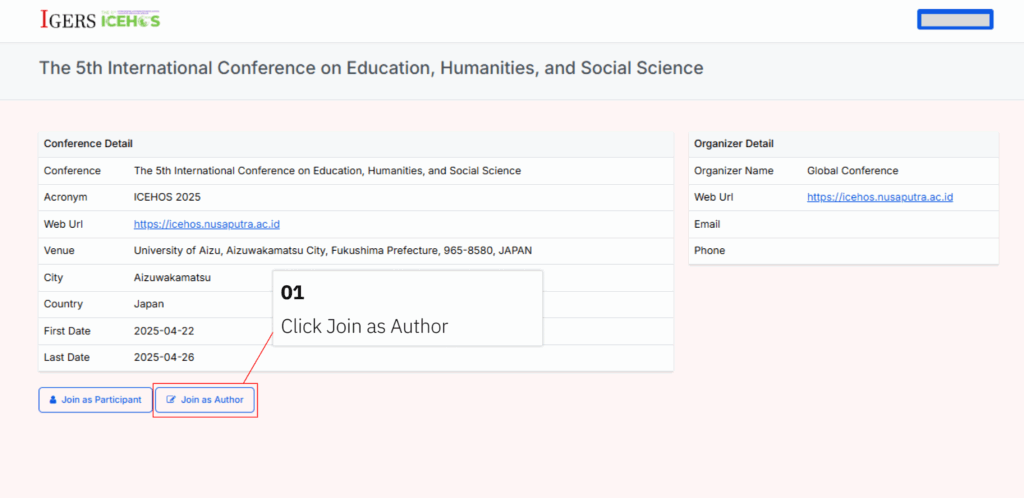
- On the New Submission page, you will be prompted to enter the conference, your participation category, author information, paper title, paper abstract, and upload your paper.
- Once all fields are completed, click the Submit button.
- The conference team will contact you regarding your submission, please keep an eye on your email inbox.
- Ensure that the manuscript aligns with the scope and topics of the conference.
- No specific template format is required for the initial submission.
- Titles must be representative of the article content and should not exceed 18 words.
- Submissions must be anonymous (no author names, email addresses, or institutional affiliations).
- Abstracts should be between 150 and 250 words.
- Papers will be forwarded for peer review only after the initial screening is done by the editor, and the paper/abstract is considered appropriate to be considered for peer review. A double-blind review, where authors’ and reviewers’ identities are NOT known to each other, is applied. Only the first author of a paper will be contacted.
- The manuscript should include: Introduction, Methods, Results, Discussion, Conclusion, and References (depending on the preferred style guide).
- Files must be prepared and submitted in .doc format.